Signing into Adobe Products on the Macs in the SASD Lab
Please follow the steps below to Log in and Log off the Adobe products while in the UB SASD Mac Lab.
1. Open an Adobe product, the sign-in dialog will pop up.
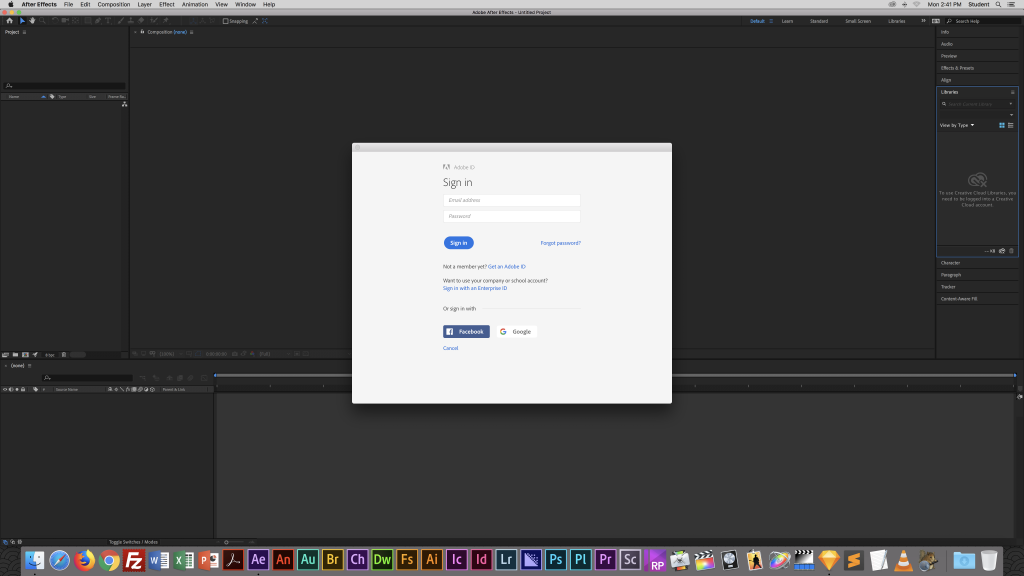
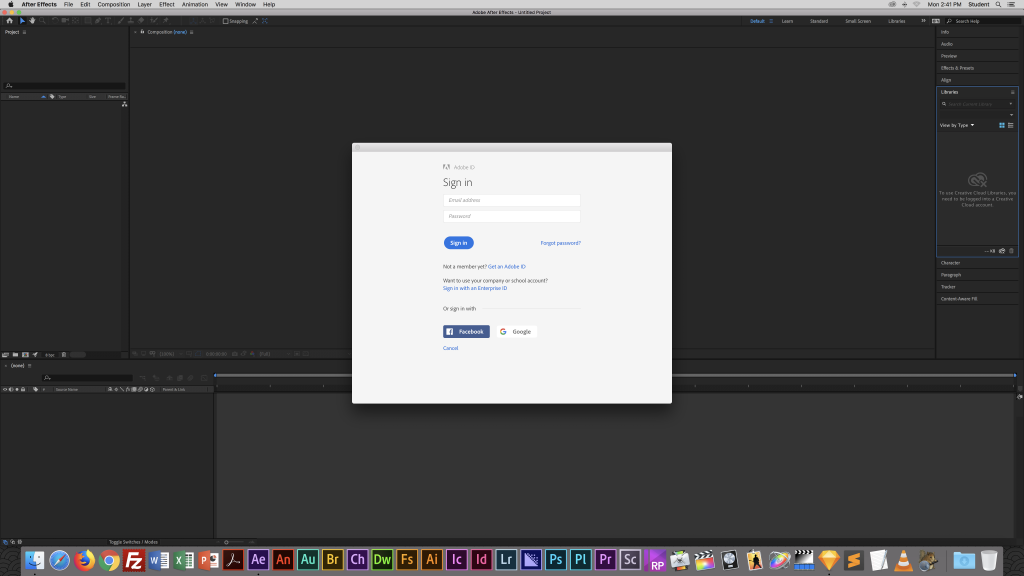
2. Input your username and @ad.bridgeport.edu ID in the email address field and click Sign in.
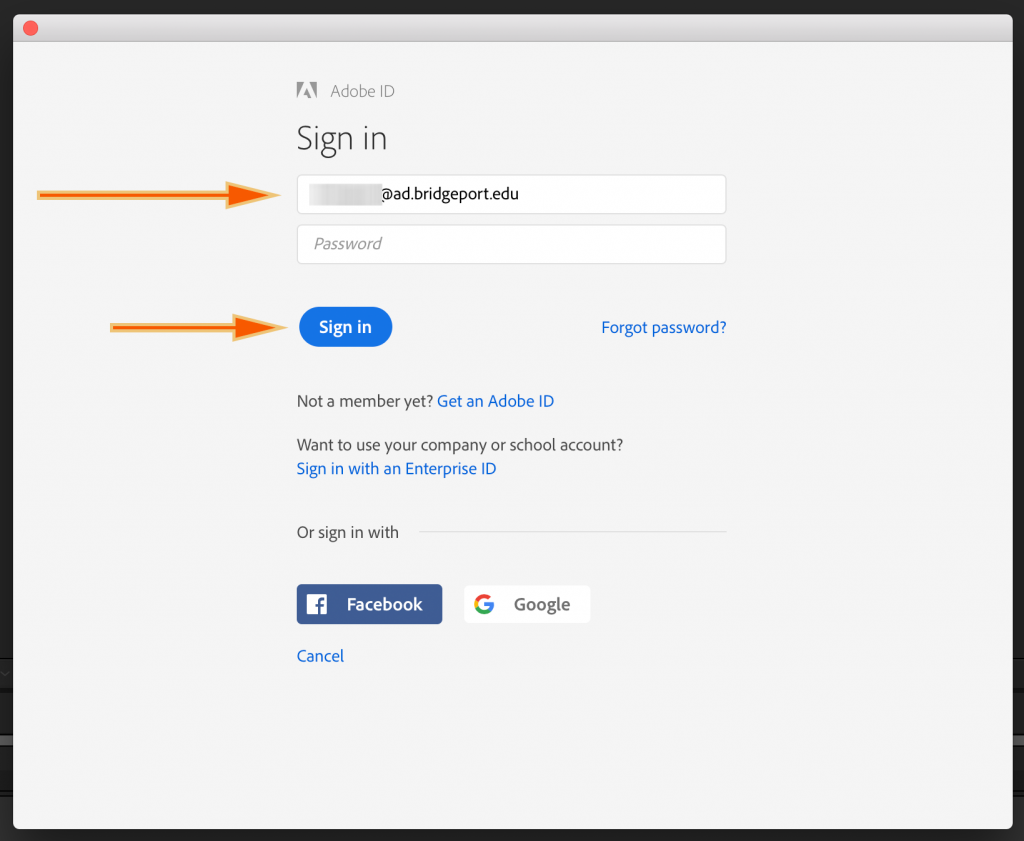
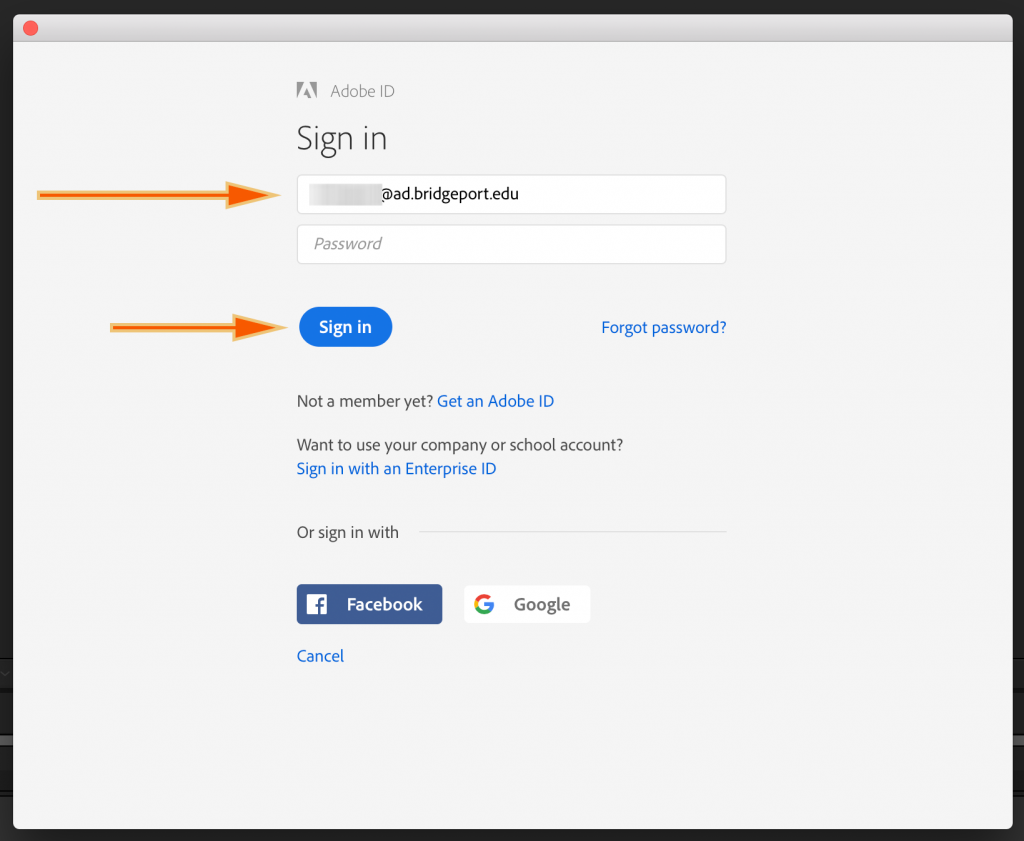
3. Login to with your UB username and password.
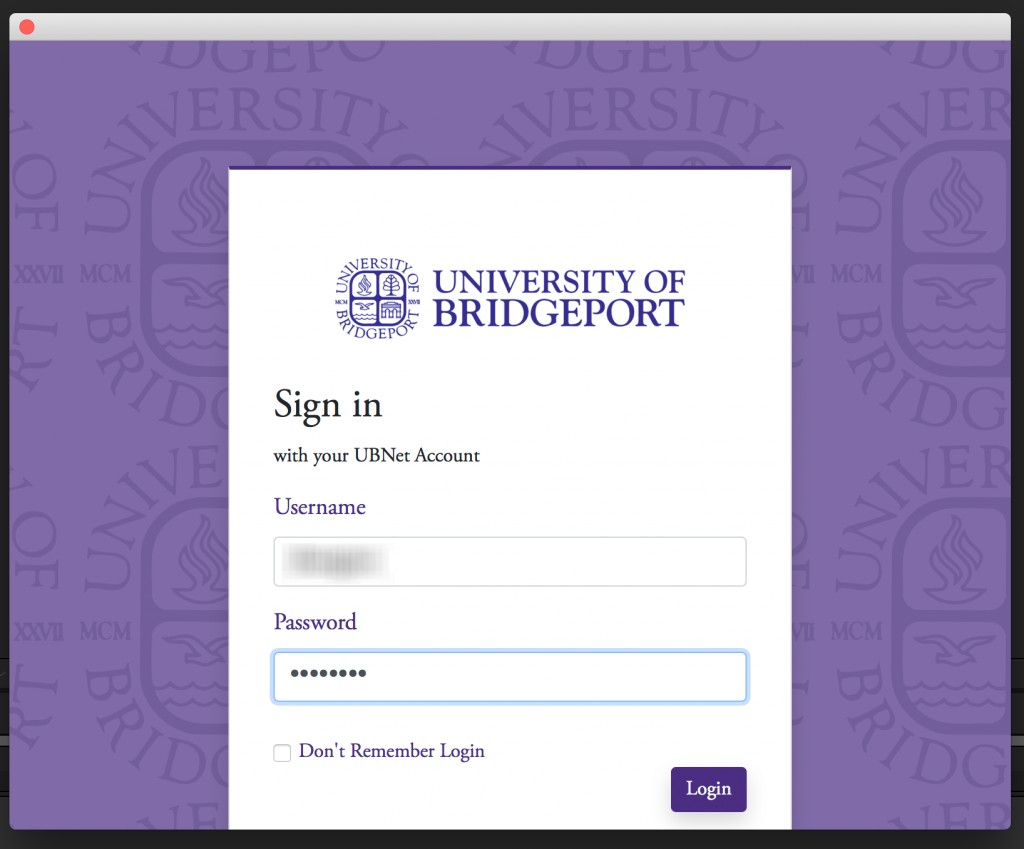
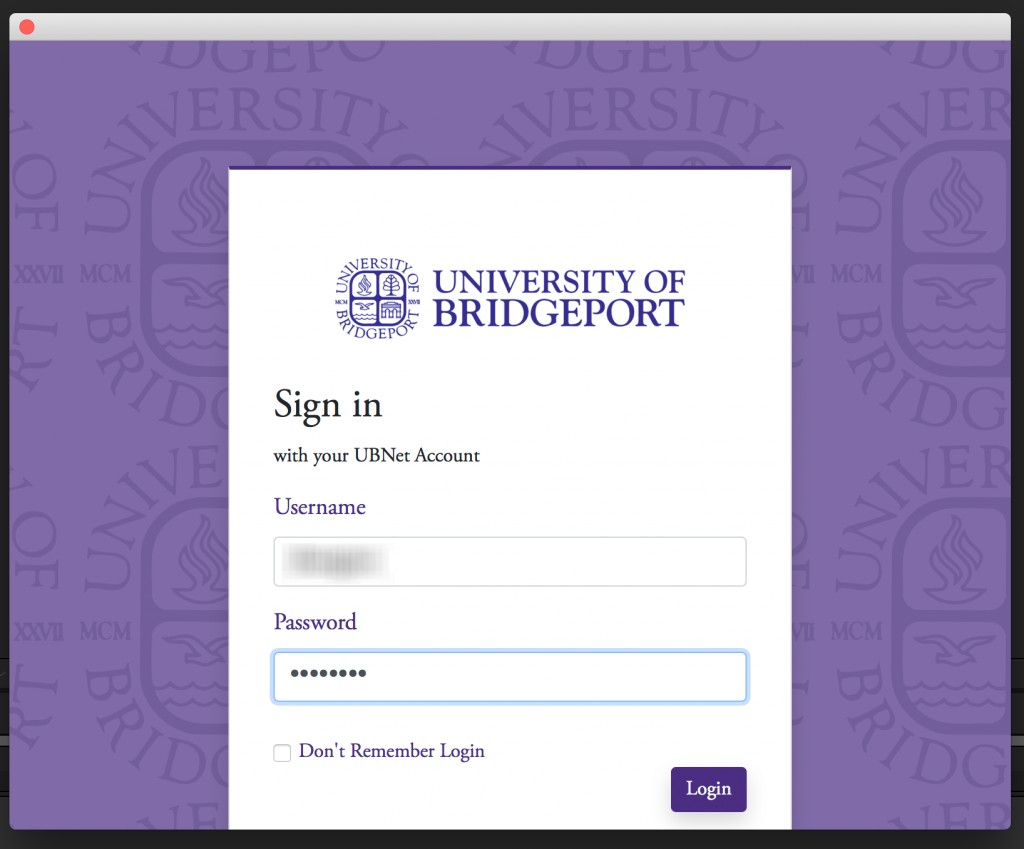
4. You are now signed into Adobe Creative Cloud and can use the products.
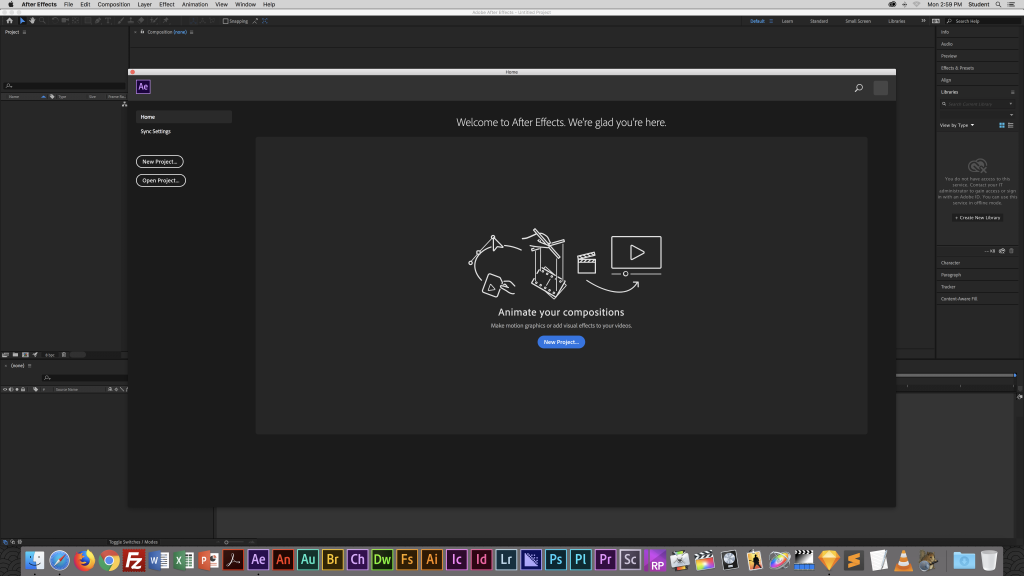
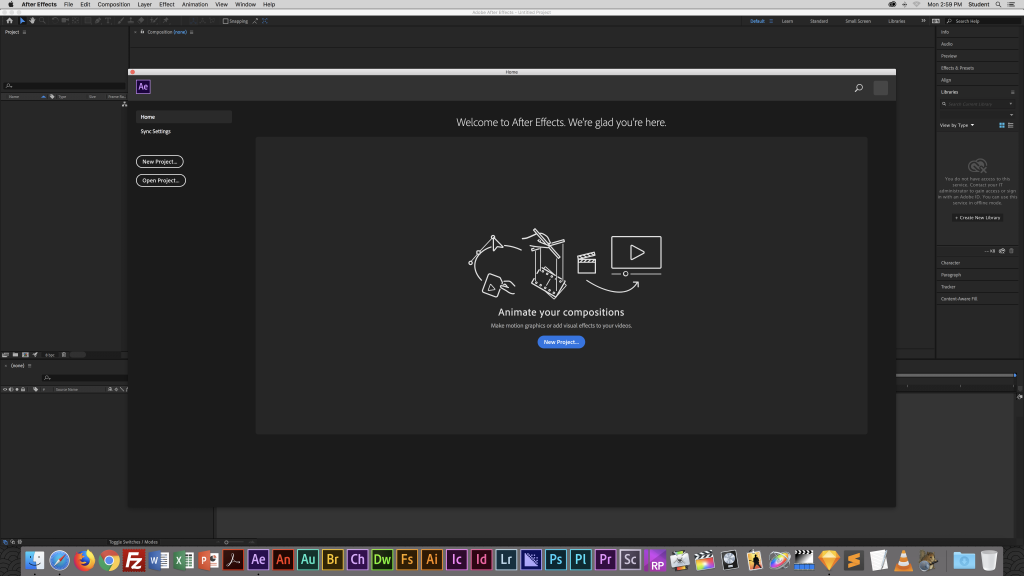
5. After finish using the Adobe products, remember to use the Log Off Icon on the Desktop to ensure you are completely completely logged out.
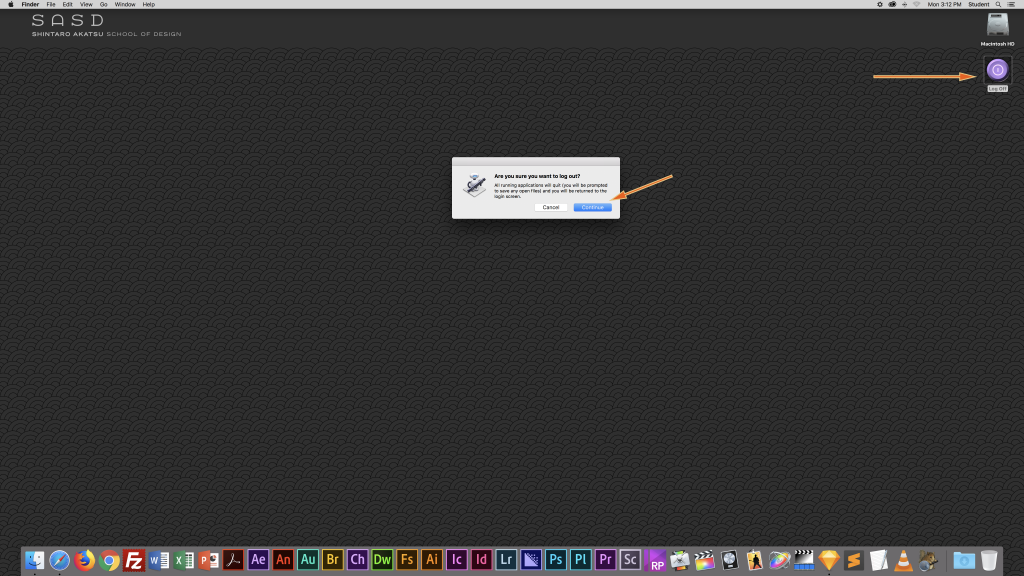
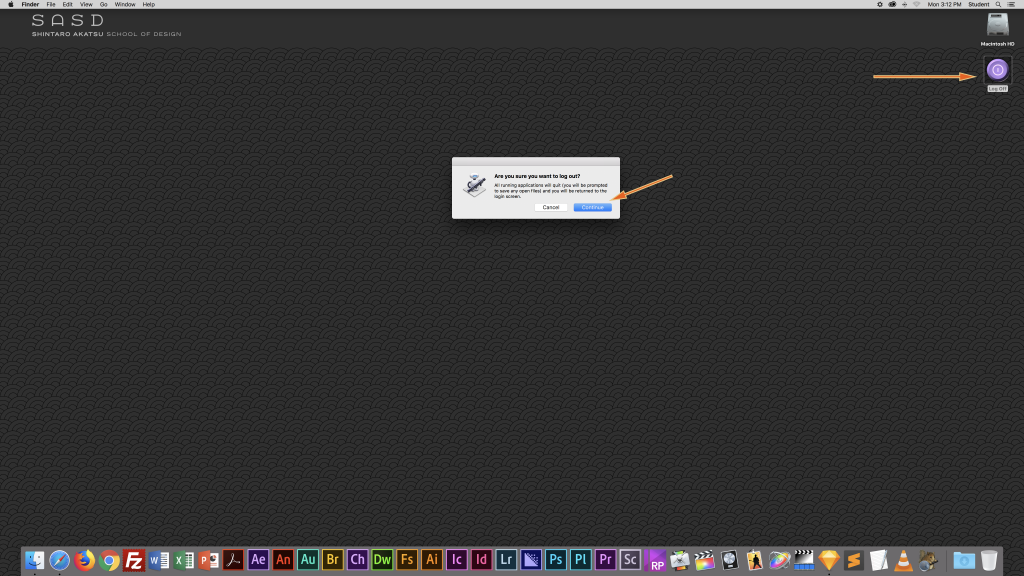
*If you do not use the Log Off Icon others will be able to use your login on this computer!
Not logging off properly is a violation of our usage policy and may result in a suspension of your usage rights to Adobe Products here at UB.
